Blender材质贴图预设管理插件 AssetLibraryTools v0.2.1
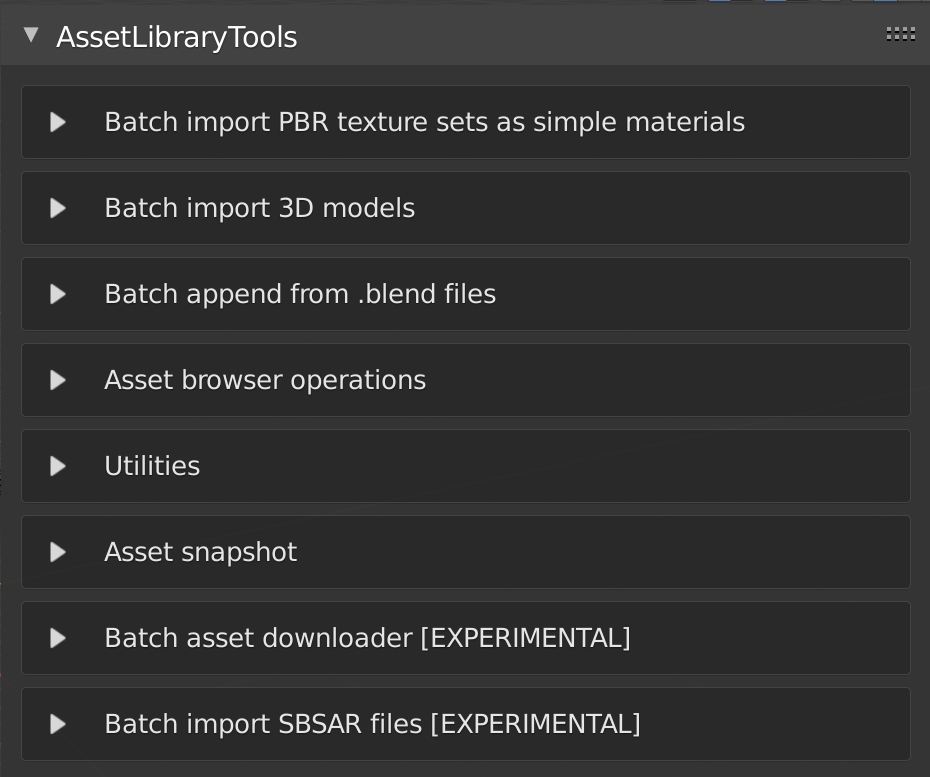
AssetLibraryTools可以导入贴图文件夹路径,在Blender里直接预览管理PBR贴图材质
AssetLibraryTools is a free addon which aims to speed up the process of creating asset libraries with the asset browser, This addon is currently very much experimental as is the asset browser in blender.This is my first proper blender addon so I’m sure there are parts of my code which should be changed, please do point them out to me if you decide to go through the code.
安装说明:
安装方法一
打开软件,顶部菜单点击 编辑(Edit) → 首选项(Preference) → 插件(Add-ons) → 安装(Install) ,在弹出的窗口里选择插件*.zip格式文件安装
安装方法二
把zip格式文件解压出来:把解压出来的 文件夹 复制到Blender安装路径的addons目录里,如:
C:\Program Files\Blender Foundation\Blender\3.xx\scripts\addons
声明:
本站仅作为资源信息收集网站,无法保证资源的可用及完整性,不提供任何资源安装使用及技术服务。
本站所有内容资源均来源于网络,仅供用户交流学习与研究使用,版权归属原版权方所有,版权争议与本站无关,用户本人下载后不能用作商业或非法用途,需在24小时内从您的设备中彻底删除下载内容,否则一切后果请您自行承担,如果您喜欢该程序,请购买注册正版以得到更好的服务!
本站所有内容资源均来源于网络,仅供用户交流学习与研究使用,版权归属原版权方所有,版权争议与本站无关,用户本人下载后不能用作商业或非法用途,需在24小时内从您的设备中彻底删除下载内容,否则一切后果请您自行承担,如果您喜欢该程序,请购买注册正版以得到更好的服务!




