Blender快速重新拓扑工具插件Speedretopo v0.1.8
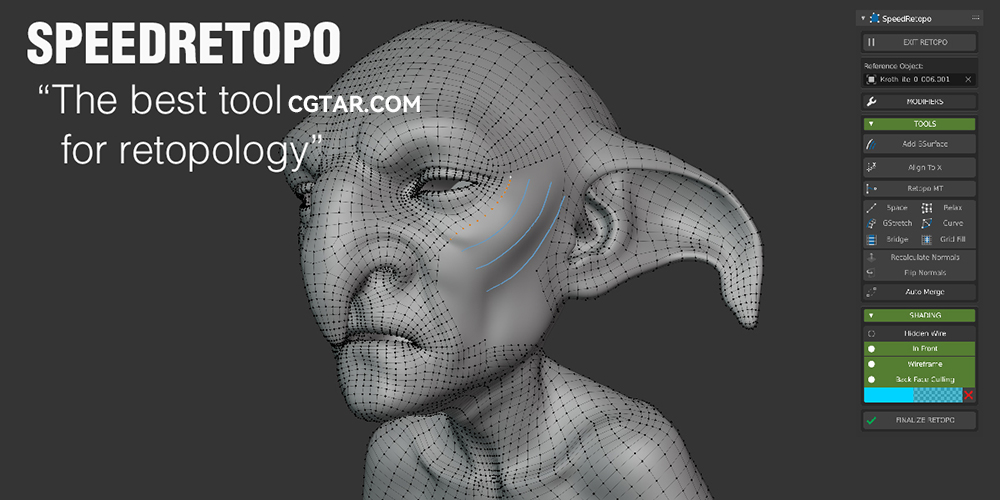
Speedretopo v0.1.8 可帮助您在 Blender 上轻松快速地重新拓扑!该插件专为初学者设计,使用起来非常简单。它为您提供了所有必要的工具来处理您的重新拓扑。Speedretopo 是由一位自由艺术家为所有Blender艺术家制作的。只需单击一下,您就可以开始重新拓扑,适用于 Blender 2.7 至 3.3.3。
SpeeRetopo Addon’s helps you to make easy and Fast Retopology on Blender!The addon was made for beginners and is really simple to use. It gives you all the necessary tools to work on your retopology. Speedretopo was made by a freelance artist for all blender artists.Works from Blender 2.7 to 3.3.3
插件安装
安装方法一
打开软件,顶部菜单点击 编辑(Edit) → 首选项(Preference) → 插件(AAdd-ons) → 安装(Install) ,在弹出的窗口里选择插件*.zip格式文件安装,然后启用该插件即可。
安装方法二
把zip格式文件解压出来:把 解压出来的 文件夹 复制到Blender安装路径的addons目录里,如:
C:\Program Files\Blender Foundation\Blender\3.xx\scripts\addons
打开Blender,在文件-用户设置-插件,查找插件名称,启用该插件即可。
声明:
本站仅作为资源信息收集网站,无法保证资源的可用及完整性,不提供任何资源安装使用及技术服务。
本站所有内容资源均来源于网络,仅供用户交流学习与研究使用,版权归属原版权方所有,版权争议与本站无关,用户本人下载后不能用作商业或非法用途,需在24小时内从您的设备中彻底删除下载内容,否则一切后果请您自行承担,如果您喜欢该程序,请购买注册正版以得到更好的服务!
本站所有内容资源均来源于网络,仅供用户交流学习与研究使用,版权归属原版权方所有,版权争议与本站无关,用户本人下载后不能用作商业或非法用途,需在24小时内从您的设备中彻底删除下载内容,否则一切后果请您自行承担,如果您喜欢该程序,请购买注册正版以得到更好的服务!




